30-Nov-2019
.
Admin
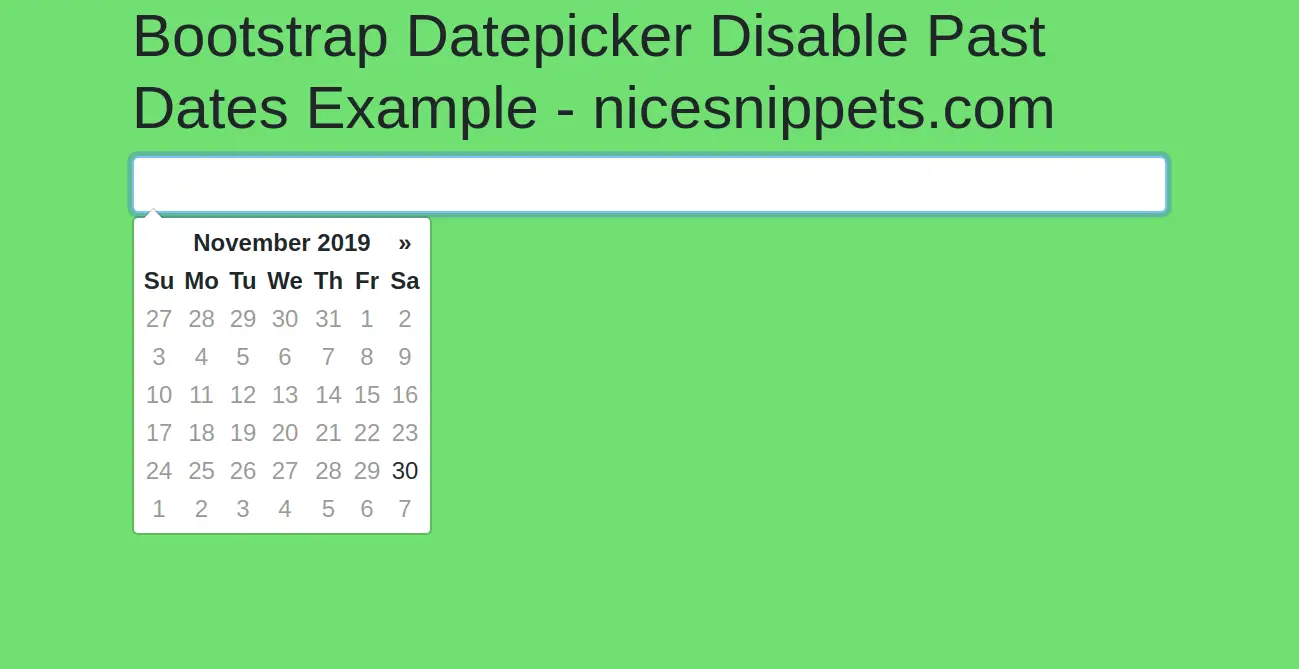
hii Guys,
In this example,We will learn disable past dates in bootstrap datepicker. so simply you will learn how to disable past dates in boostrap datepicker.
Solution:-
$('.datepicker').datepicker({
startDate: new Date()
});
Example:-
<!DOCTYPE html>
<html>
<head>
<title>Bootstrap Datepicker Disable Past Dates Example - nicesnippets.com/</title>
<link rel="stylesheet" type="text/css" href="https://cdnjs.cloudflare.com/ajax/libs/twitter-bootstrap/4.3.1/css/bootstrap.css">
<link rel="stylesheet" type="text/css" href="https://cdnjs.cloudflare.com/ajax/libs/bootstrap-datepicker/1.9.0/css/bootstrap-datepicker.css">
<script src = "https://ajax.googleapis.com/ajax/libs/jquery/2.1.3/jquery.min.js"></script>
<script type="text/javascript" src="https://cdnjs.cloudflare.com/ajax/libs/bootstrap-datepicker/1.9.0/js/bootstrap-datepicker.js"></script>
<script src="https://stackpath.bootstrapcdn.com/bootstrap/4.3.1/js/bootstrap.min.js"></script>
</head>
<body>
<div class="container">
<h1>Bootstrap Datepicker Disable Past Dates Example - nicesnippets.com/</h1>
<input type="text" name="date" class="form-control datepicker" autocomplete="off">
</div>
</body>
<script type="text/javascript">
$('.datepicker').datepicker({
startDate: new Date()
});
</script>
</html>
It will help you......
#Laravel 6
#Laravel