10-Apr-2023
.
Admin

hii guys,
In this example,I will show you how to send sms in laravel 6 application.
we will use nexmo package to send sms notification to mobile phone with laravel 6 application.
Follow below step to perform send sms notification to mobile phone in laravel 6 application:
Install Laravel 6
you will create laravel 6 fresh application.
composer create-project --prefer-dist laravel/laravel SendSmsUsingNexmo
Create Nexmo Account
In this step we will create new nexmo account from here : https://www.nexmo.com. then after you will see below screen.
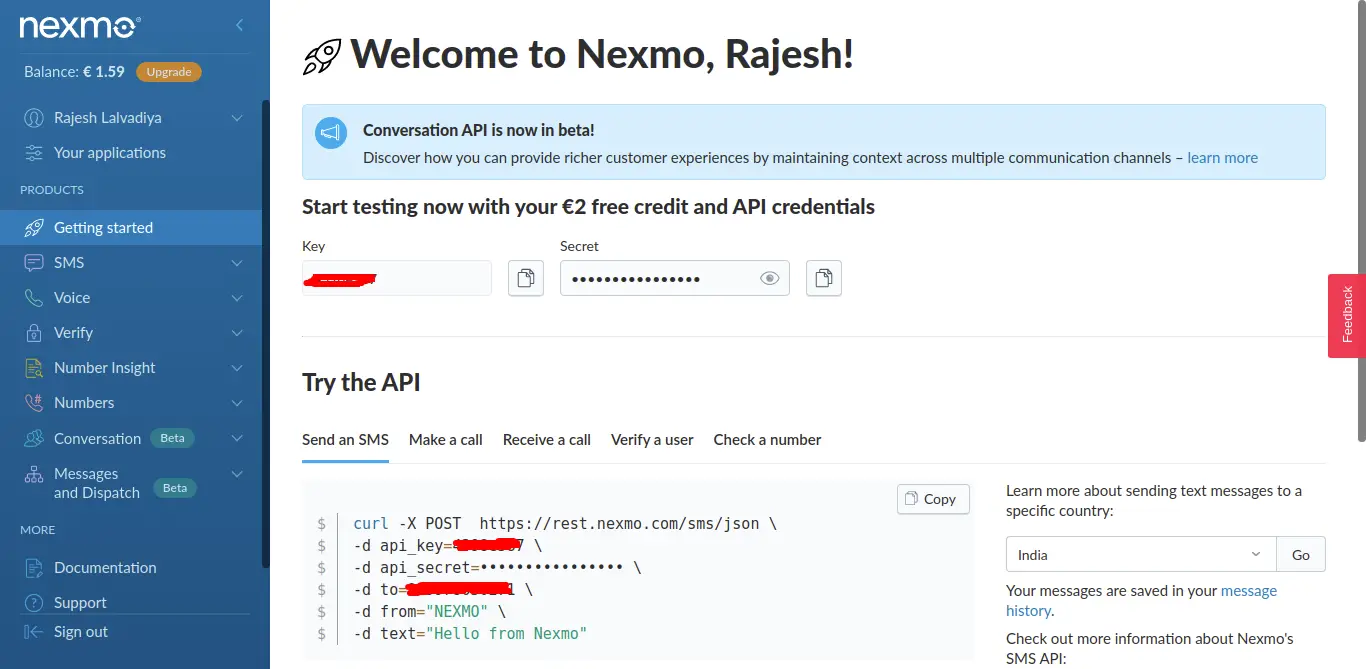
Now, you will get the key and secret from above screen.
Install Package
Run below command in terminal to install nexmo package :
composer require nexmo/client
Create Controller
Type below command to create sms controller :
php artisan make:controller SendSMSController
app/Http/Controllers/SendSMSController.php
update SendSMSController.php file like as below :
<?php
namespace App\Http\Controllers;
use Illuminate\Http\Request;
class SendSMSController extends Controller
{
public function sendSMS()
{
$basic = new \Nexmo\Client\Credentials\Basic('key', 'secret');
$client = new \Nexmo\Client($basic);
$message = $client->message()->send([
'to' => '9181600*****',
'from' => 'Nexmo',
'text' => 'A text message sent using the Nexmo SMS API'
]);
dd('message send successfully');
}
}
Create Route
Route::get('/send-sms',['as'=>'send.sms','uses'=>'SendSMSController@sendSMS']);
It will help you....
#Laravel
#Laravel 6