10-Apr-2023
.
Admin
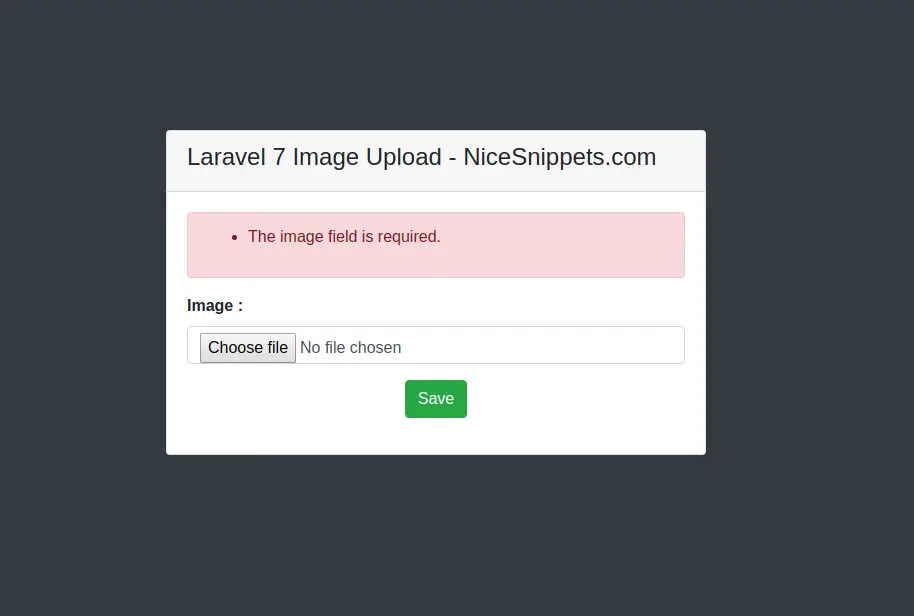
Hi Dev,
Today, i will let you know example of image upload laravel 7. This example will help you laravel 7 image upload with validation.
You will learn image validation in laravel 7. i explained simply step by step image uploading in laravel 7.
You will do the following things for laravel 7 image upload tutorial.
Step 1 : Install Laravel project
In this step you can install fresh laravel project to using bellow command.
composer create-project --prefer-dist laravel/laravel blog
Step 2 : Create Migration & Model
Now you will bellow command to create migration and model in laravel app.
php artisan make:model Image -m
Above command to create one table migration file and one model file.
database/migrations/2019_12_11_111847_create_images_table.php
<?php
use Illuminate\Database\Migrations\Migration;
use Illuminate\Database\Schema\Blueprint;
use Illuminate\Support\Facades\Schema;
class CreateImageTable extends Migration
{
/**
* Run the migrations.
*
* @return void
*/
public function up()
{
Schema::create('images', function (Blueprint $table) {
$table->id();
$table->string('image');
$table->timestamps();
});
}
/**
* Reverse the migrations.
*
* @return void
*/
public function down()
{
Schema::dropIfExists('images');
}
}
Bellow command to use migrate your table.
php artisan migrate
Step 3 : Create Controller
In this step create controler file to use bellow command.
php artisan make:controller ImageController
Step 4 : Create Controller method
Create controller after you can put the bellow code in controller file.
app/http/controllers/ImageController
<?php
namespace App\Http\Controllers;
use App\Image;
use Illuminate\Http\Request;
class ImageController extends Controller
{
public function create()
{
return view('create');
}
public function store(Request $request)
{
$input = $request->all();
request()->validate([
'image' => 'required|image|mimes:jpeg,png,jpg,gif,svg|max:2048',
]);
$imageName = time().'.'.request()->image->getClientOriginalExtension();
$input['image'] = $imageName;
request()->image->move(public_path('images'), $imageName);
Image::create($input);
return back()
->with('success','Image Upload Successfully');
}
}
Step 5 : Create Routes
In this step you will create route in web.php file.
routes/web.php
Route::get('image','ImageController@create')->name('image.create');
Route::post('image','ImageController@store')->name('image.store');
Step 6 : Create View File
In this step you can create blade file in laravel app.
resources/views/create.blade.php
<!DOCTYPE html>
<html>
<head>
<title>Laravel 7 Image Upload</title>
<link rel="stylesheet" href="https://cdnjs.cloudflare.com/ajax/libs/twitter-bootstrap/4.4.1/css/bootstrap.min.css" integrity="sha256-L/W5Wfqfa0sdBNIKN9cG6QA5F2qx4qICmU2VgLruv9Y=" crossorigin="anonymous" />
</head>
<body class="bg-dark">
<div class="container">
<div class="row">
<div class="col-md-6 offset-3 mt-5">
<div class="card">
<div class="card-header">
<h4>Laravel 7 Image Upload - NiceSnippets.com</h4>
</div>
<div class="card-body">
@if (count($errors) > 0)
<div class="alert alert-danger">
<ul>
@foreach ($errors->all() as $error)
<li>{{ $error }}</li>
@endforeach
</ul>
</div>
@endif
@if ($message = Session::get('success'))
<div class="alert alert-success alert-block">
<button type="button" class="close" data-dismiss="alert">×</button>
<strong>{{ $message }}</strong>
</div>
@endif
<form action="{{ route('image.store') }}" method="post" enctype="multipart/form-data">
@csrf
<div class="form-group">
<label><strong>Image : </strong></label>
<input type="file" name="image" class="form-control">
</div>
<div class="form-group text-center">
<input type="submit" class="btn btn-success" name="submit" value="Save">
</div>
</form>
</div>
</div>
</div>
</div>
</div>
</body>
</html>
It will help you...
#Laravel 7