09-Dec-2019
.
Admin
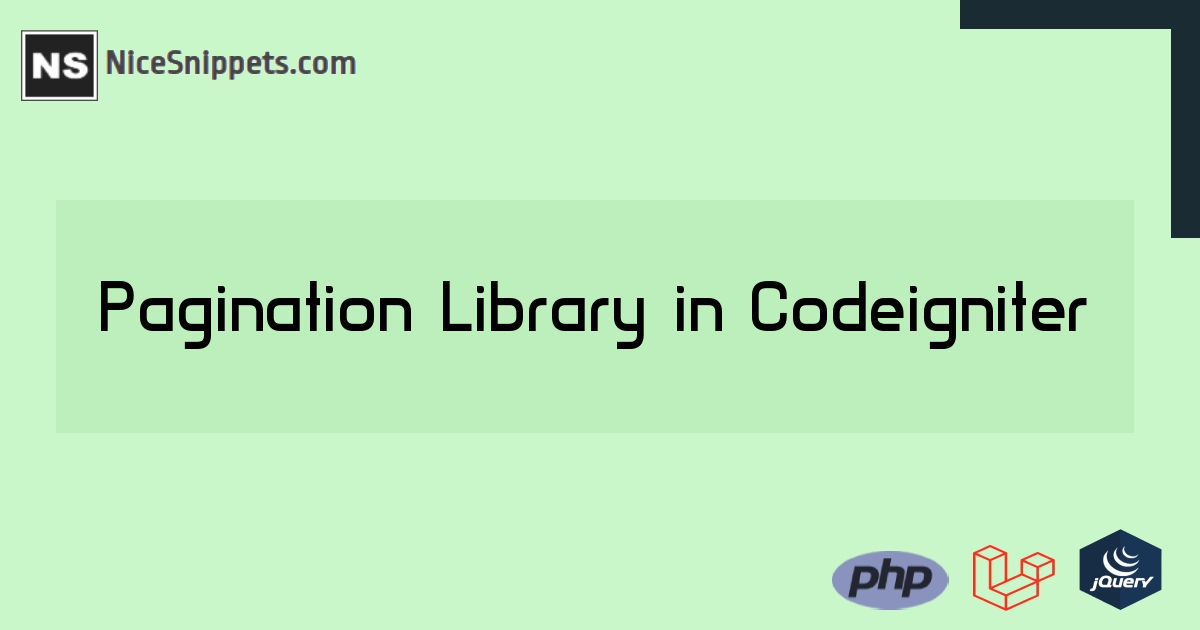
Hi Guys,
In this blog, I will teach how to create pagination links in codeigniter. We will use pagination library for creating pagination links in codeigniter.
You have to display large number of records from database table. If you show the all records. We have a lots of data and need to show them, then it allows you to navigate from page to page, at that time we require pagination
Step 1 : Download Codeigniter Project
In this step we will downlaod codeigniter project on codeigniter official site. Download after unzip the setup in your local system xampp/htdocs/. And change the name of download folder "test".
Step 2 : Basic Configuration
In this step we will set the some basic configuration on config.php file.
application/config/config.php
$config['base_url'] = 'http://localhost/test/';
Step 3 : Create Route
In this step you will create route in routes.php file And put the bellow code.
application/config/routes.php
$route['users/(:num)'] = 'users';
Step 4 : Create Database and Table
In this step we need to create database. create database after perform bellow sql query for create table in your database.
CREATE TABLE users (
id int(11) NOT NULL AUTO_INCREMENT COMMENT 'Primary Key',
name varchar(100) NOT NULL COMMENT 'Name',
email varchar(255) NOT NULL COMMENT 'Email Address',
contact_no varchar(50) NOT NULL COMMENT 'Contact No',
created_at varchar(20) NOT NULL COMMENT 'Created date',
PRIMARY KEY (id)
) ENGINE=InnoDB DEFAULT CHARSET=latin1 COMMENT='datatable test table' AUTO_INCREMENT=1;
INSERT INTO users(id, name, email, mobile_number, created_at) VALUES
(1, 'abc', 'abc@gmail.com', '1234657890', '2019-12-12'),
(2, 'xyz', 'xyz@gmail.com', '9564862132', '2019-12-11'),
(3, 'mno', 'mno@gmail.com', '9869899644', '2019-12-10'),
(4, 'cates', 'cates@yahoo.com', '9800015688', '2019-12-04'),
(5, 'def', 'def@gmail.com', '9865327845', '2019-12-05'),
(6, 'ghi', 'ghi@gmail.com', '9865327845', '2019-12-06'),
(7, 'jjj', 'jjj@gmail.com', '7845128956', '2019-12-07'),
(8, 'John', 'john@gmail.com', '8978455689', '2019-12-08'),
(9, 'Merry', 'merry@gmail.com', '6589784565', '2019-12-09'),
(10, 'Keliv', 'kelvin@gmail.com', '6325416398', '2019-12-10'),
(11, 'Herry', 'herry@gmail.com', '9876542314', '2019-12-11'),
(12, 'Mark', 'mark@gmail.com', '8976541235', '2019-12-12');
Step 5 : Setup Database configuration
In this step, we need to connect your project to database. Fill your server details in database.php.
application/config/database.php
$db['default'] = array(
'dsn' => '',
'hostname' => 'localhost',
'username' => 'root',
'password' => '',
'database' => 'test',
'dbdriver' => 'mysqli',
'dbprefix' => '',
'pconnect' => FALSE,
'db_debug' => (ENVIRONMENT !== 'production'),
'cache_on' => FALSE,
'cachedir' => '',
'char_set' => 'utf8',
'dbcollat' => 'utf8_general_ci',
'swap_pre' => '',
'encrypt' => FALSE,
'compress' => FALSE,
'stricton' => FALSE,
'failover' => array(),
'save_queries' => TRUE
);
Step 6 : Create Model
In this step you can create model file. In this model we will get all users list to list() function.
we will get all counts of users by using totalUsers() function.
<?php
class User_model extends CI_Model {
public function __construct()
{
$this->load->database();
}
public function list($limit, $offset)
{
$this->db->select("*");
$this->db->from('users');
$this->db->limit($limit, $offset);
$query = $this->db->get();
return $query->result();
}
function totalUsers(){
return $this->db->count_all_results('users');
}
}
Step 7 : Create Controller
In this step you can create controller file. in controller you can create some method/function.
application/controllers/Users.php
<?php
class Users extends CI_Controller {
public function __construct()
{
parent::__construct();
$this->load->model('user_model');
$this->load->helper('url_helper');
$this->load->library('pagination');
}
public function index($offset=0)
{
$config['total_rows'] = $this->user_model->totalUsers();
$config['base_url'] = base_url()."users";
$config['per_page'] = 5;
$config['uri_segment'] = '2';
$config['full_tag_open'] = '
';';
$config['full_tag_close'] = '
$config['first_link'] = '« First';
$config['first_tag_open'] = '
$config['first_tag_close'] = '
$config['last_link'] = 'Last »';
$config['last_tag_open'] = '
$config['last_tag_close'] = '
$config['next_link'] = 'Next ?';
$config['next_tag_open'] = '
$config['next_tag_close'] = '
$config['prev_link'] = '? Previous';
$config['prev_tag_open'] = '
$config['prev_tag_close'] = '
$config['cur_tag_open'] = '
$config['num_tag_open'] = '
$config['num_tag_close'] = '
$this->pagination->initialize($config);
$page = ($this->uri->segment(2)) ? $this->uri->segment(2) : 0;
$query = $this->user_model->list($config["per_page"], $page);
$data['users'] = $query;
$data['title'] = 'User List';
$this->load->view('list', $data);
}
}
Step 8 : Create View File
In this step you can create view file list.php. Here put the bellow code.
application/controllers/Users.php
<!doctype html>
<html lang="en">
<head>
<meta charset="utf-8">
<meta name="viewport" content="width=device-width, initial-scale=1, shrink-to-fit=no">
<title>Codeigniter Google Recaptcha Form Validation Example - Tutsmake.com</title>
<link rel="stylesheet" href="https://maxcdn.bootstrapcdn.com/bootstrap/4.0.0/css/bootstrap.min.css" integrity="sha384-Gn5384xqQ1aoWXA+058RXPxPg6fy4IWvTNh0E263XmFcJlSAwiGgFAW/dAiS6JXm" crossorigin="anonymous">
<script src="https://maxcdn.bootstrapcdn.com/bootstrap/4.0.0/js/bootstrap.min.js" integrity="sha384-JZR6Spejh4U02d8jOt6vLEHfe/JQGiRRSQQxSfFWpi1MquVdAyjUar5+76PVCmYl" crossorigin="anonymous"></script>
</head>
<body>
<div class="container">
<div class="container">
<div class="row mt40">
<table class="table table-bordered">
<thead>
<tr>
<th>Id</th>
<th>Name</th>
<th>Email</th>
<th>Mobile</th>
</tr>
</thead>
<tbody>
<?php if($users): ?>
<?php foreach($users as $user): ?>
<tr>
<td><?php echo $user->id; ?></td>
<td><?php echo $user->name; ?></td>
<td><?php echo $user->email; ?></td>
<td><?php echo $user->mobile_number; ?></td>
</tr>
<?php endforeach; ?>
<?php endif; ?>
</tbody>
</table>
<div class="row">
<div class="col-md-12">
<div class="row"><?php echo $this->pagination->create_links(); ?></div>
</div>
</div>
</div>
</div>
</body>
</html>
It will help you...
#Codeigniter