Bootstrap 4 Chat Popup Box Desing Like Google Plus
We are giving you like google plus chat box popup design usign bootstrap 4. you can also minimize this chat box popup. this chat box also use for single side chatting. gmail style chat box design usign html,css and jquery. this desing is support all the browser. this is latest design of gmail chat box.
We allows to free snippets of jquery chat box example , you can download full code of chat popup box in jquery demo layout. Here in this post i will give you example of pop up chat box for website snippet and you will get simple code of html, css and jquery. In jquery chat box like facebook snippet i give you three tab with html, css and js, you can easily get code of chat box html code for website layout.
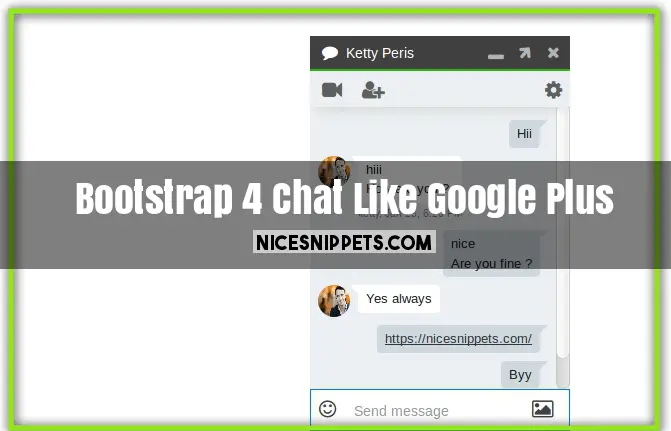
<!doctype html>
<html lang="en">
<head>
<script src="https://cdnjs.cloudflare.com/ajax/libs/jquery/3.3.1/jquery.min.js"></script>
<link rel="stylesheet" href="https://maxcdn.bootstrapcdn.com/bootstrap/4.0.0/css/bootstrap.min.css" integrity="sha384-Gn5384xqQ1aoWXA+058RXPxPg6fy4IWvTNh0E263XmFcJlSAwiGgFAW/dAiS6JXm" crossorigin="anonymous">
<link rel="stylesheet" type="text/css" href="https://maxcdn.bootstrapcdn.com/font-awesome/4.7.0/css/font-awesome.min.css">
<link rel="stylesheet" href="custom.css">
</head>
<body>
<div class="container">
<div class="row pt-3">
<div class="chat-main">
<div class="col-md-12 chat-header">
<div class="row header-one text-white p-1">
<div class="col-md-6 name pl-2">
<i class="fa fa-comment"></i>
<h6 class="ml-1 mb-0">Ketty Peris</h6>
</div>
<div class="col-md-6 options text-right pr-0">
<i class="fa fa-window-minimize hide-chat-box hover text-center pt-1"></i>
<p class="arrow-up mb-0">
<i class="fa fa-arrow-up text-center pt-1"></i>
</p>
<i class="fa fa-times hover text-center pt-1"></i>
</div>
</div>
<div class="row header-two w-100">
<div class="col-md-6 options-left pl-1">
<i class="fa fa-video-camera mr-3"></i>
<i class="fa fa-user-plus"></i>
</div>
<div class="col-md-6 options-right text-right pr-2">
<i class="fa fa-cog"></i>
</div>
</div>
</div>
<div class="chat-content">
<div class="col-md-12 chats pt-3 pl-2 pr-3 pb-3">
<ul class="p-0">
<li class="send-msg float-right mb-2">
<p class="pt-1 pb-1 pl-2 pr-2 m-0 rounded">
Hii
</p>
</li>
<li class="receive-msg float-left mb-2">
<div class="sender-img">
<img src="//nicesnippets.com/demo/image1.jpg" class="float-left">
</div>
<div class="receive-msg-desc float-left ml-2">
<p class="bg-white m-0 pt-1 pb-1 pl-2 pr-2 rounded">
hiii <br>
How are you ?<br>
</p>
<span class="receive-msg-time">ketty, Jan 25, 6:20 PM</span>
</div>
</li>
<li class="send-msg float-right mb-2">
<p class="pt-1 pb-1 pl-2 pr-2 m-0 rounded">
nice <br>
Are you fine ?
</p>
</li>
<li class="receive-msg float-left mb-2">
<div class="sender-img">
<img src="//nicesnippets.com/demo/image1.jpg" class="float-left">
</div>
<div class="receive-msg-desc float-left ml-2">
<p class="bg-white m-0 pt-1 pb-1 pl-2 pr-2 rounded">
Yes always
</p>
</div>
</li>
<li class="send-msg float-right mb-2">
<p class="pt-1 pb-1 pl-2 pr-2 m-0 rounded">
<a href="https://nicesnippets.com/" class="text-dark rounded" target="_blank"><u>https://nicesnippets.com/</u></a>
</p>
</li>
<li class="send-msg float-right mb-2">
<p class="pt-1 pb-1 pl-2 pr-2 m-0 rounded">
Byy
</p>
<span class="send-msg-time">1 min</span>
</li>
</ul>
</div>
<div class="col-md-12 p-2 msg-box border border-primary">
<div class="row">
<div class="col-md-2 options-left">
<i class="fa fa-smile-o"></i>
</div>
<div class="col-md-7 pl-0">
<input type="text" class="border-0" placeholder=" Send message" />
</div>
<div class="col-md-3 text-right options-right">
<i class="fa fa-picture-o mr-2"></i>
</div>
</div>
</div>
</div>
</div>
</div>
</div>
</body>
</html>
.chat-main{
position: fixed;
width: 260px;
bottom: 0;
right: 310px;
}
.header-one{
background: #404040;
}
.name h6{
display: inline-block;
font-size: 14px;
}
.options i,.options .arrow-up{
height: 25px;
width: 25px;
}
.options i{
color: #B2B2B2;
font-size: 16px;
cursor: pointer;
}
.options .hover:hover, .options .arrow-up:hover{
background: #737373;
}
.options .arrow-up{
display: inline-block;
line-height: 0;
}
.options .hover:hover, .options .arrow-up:hover .fa-arrow-up{
color: #fff;
}
.options .fa-arrow-up{
transform: rotate(40deg);
}
.header-two{
border-top: 2px solid #35AC19;
background: #ECEFF1;
color: #5E6060;
padding: 8px 0px 4px 8px;
box-shadow: 0px 6px 13px -7px #c1c1c1;
z-index: 1000;
position: absolute;
}
.options-left i, .options-right i{
font-size: 20px;
cursor: pointer;
}
.options-left i:hover, .options-right i:hover{
color: #000;
}
.chats{
height: 285px;
overflow-x: scroll;
overflow-x: hidden;
background: #ECEFF1;
position: relative;
top: 35px;
}
.chats ul li{
display: inline-block;
list-style: none;
clear: both;
font-size: 13px;
}
.send-msg{
position: relative;
}
.send-msg:after{
content: "";
width:0;
height:0;
top: 0px;
right: -8px;
position: absolute;
border-top: 8px solid #CFD8DC;
border-left: 8px solid transparent;
border-right: 8px solid transparent;
}
.send-msg p{
background: #CFD8DC;
}
.sender-img{
display: inline;
}
.sender-img img{
width: 32px;
height: 32px;
border-radius: 100%;
}
.receive-msg .receive-msg-desc{
display: inline-block;
position: relative;
}
.receive-msg-desc:before{
content: "";
width:0;
height:0;
top: 0px;
left: -8px;
position: absolute;
border-top: 8px solid #fff;
border-left: 8px solid transparent;
border-right: 8px solid transparent;
}
.receive-msg-time,.send-msg-time{
color: #7D7E87;
font-size: 10px;
}
.receive-msg-time i{
font-size: 4px;
}
.msg-box{
margin-top: 35px;
}
.msg-box i{
color: #404040;
}
.msg-box input{
font-size: 14px;
}
.msg-box input:focus{
outline: none;
}
$('.hide-chat-box').click(function(){
$('.chat-content').slideToggle();
});
 NiceSnippets.com
NiceSnippets.com