Simple bootstrap card design. in this card design you can display image title and description. and also this card usefull for display product list,user list,employee list,staff list etc. and also display date in this card design
you can get code of bootstrap 4 card grid snippet. we give you example of bootstrap card template , you can simple copy bellow code and use in your project. If it free snippets of css card layout So you have to simple get those bellow code from tab of html, css and js. you simple click on HTML Code then you will get html code bootstrap 4 card image snippets, click on JS Code tab get code of jquery codd for bootstrap 4 new card design snippets, same as for CSS Code tab. It's pretty easy and simple example of bootstrap cards not working snippet.
<!DOCTYPE html>
<html>
<head>
<link rel="stylesheet" type="text/css" href="https://maxcdn.bootstrapcdn.com/font-awesome/4.7.0/css/font-awesome.min.css">
<link rel="stylesheet" href="https://maxcdn.bootstrapcdn.com/bootstrap/4.0.0-beta.2/css/bootstrap.min.css" integrity="sha384-PsH8R72JQ3SOdhVi3uxftmaW6Vc51MKb0q5P2rRUpPvrszuE4W1povHYgTpBfshb" crossorigin="anonymous">
</head>
<body>
<div class="container">
<div class="row">
<div class="offset-lg-4 col-lg-4 col-sm-5 col-12">
<div class="card">
<img src="https://dummyimage.com/350x200/5a5a5a/fff" alt="Card image cap" width="100%" height="200px">
<label class="text-light">Photo</label>
<label class="text-light date text-center">07 MAR</label>
<div class="card-block">
<h4>Card title</h4>
<span class="text-danger">This is the card</span>
<p>Lorem ipsum dolor sit amet, epteur sint occaecat cupidatat non proident deserunt mollit anim id est laborum.</p>
<button type="button" class="btn btn-warning text-light">Click For More</button>
</div>
</div>
</div>
</div>
</div>
</body>
</html>
body{
background: #F0F7FF;
padding-top: 30px;
}
.card-block{
padding:15px;
}
.card label{
position: absolute;
background-color: #ffc107;
padding: 5px 10px;
top:166px;
}
.card .date{
font-size:13px;
top:20px;
border-radius: 50%;
width:50px;
right:20px;
}
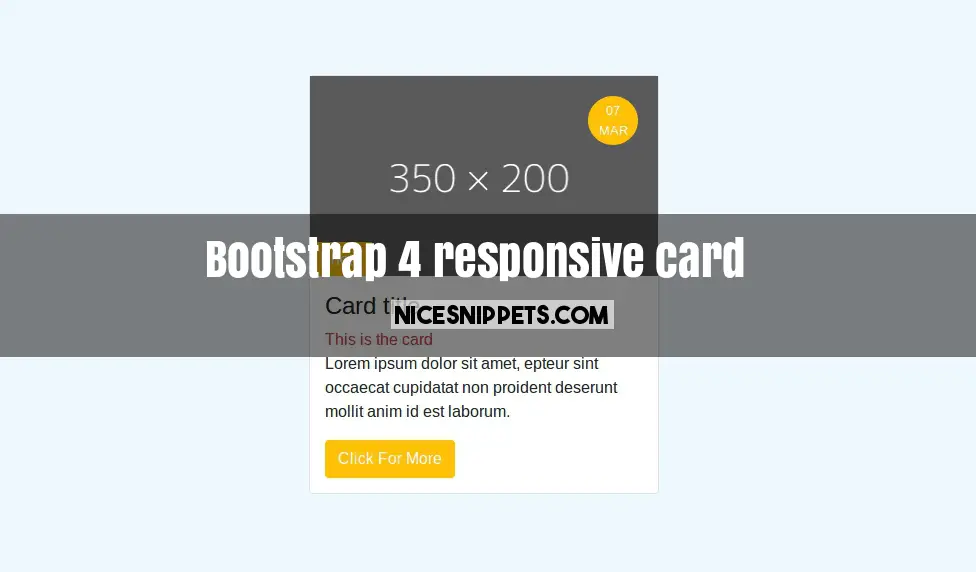
 NiceSnippets.com
NiceSnippets.com