Sweet alert example usign bootstrap
In this example we ask before delete any things. we use bootstap with sweetalert js. we create here one example like you click on button thrn one alert open and it will ask you can you delete ? delete this. if you select yes then open next alert for success message.
you can get code of react sweetalert snippet. we give you example of sweet-alert-confirm , you can simple copy bellow code and use in your project. If it free snippets of sweet alert html So you have to simple get those bellow code from tab of html, css and js. you simple click on HTML Code then you will get html code sweet alert bootstrap theme snippets, click on JS Code tab get code of jquery codd for sweet alert bootstrap example snippets, same as for CSS Code tab. It's pretty easy and simple example of sweet alert bootstrap button snippet.
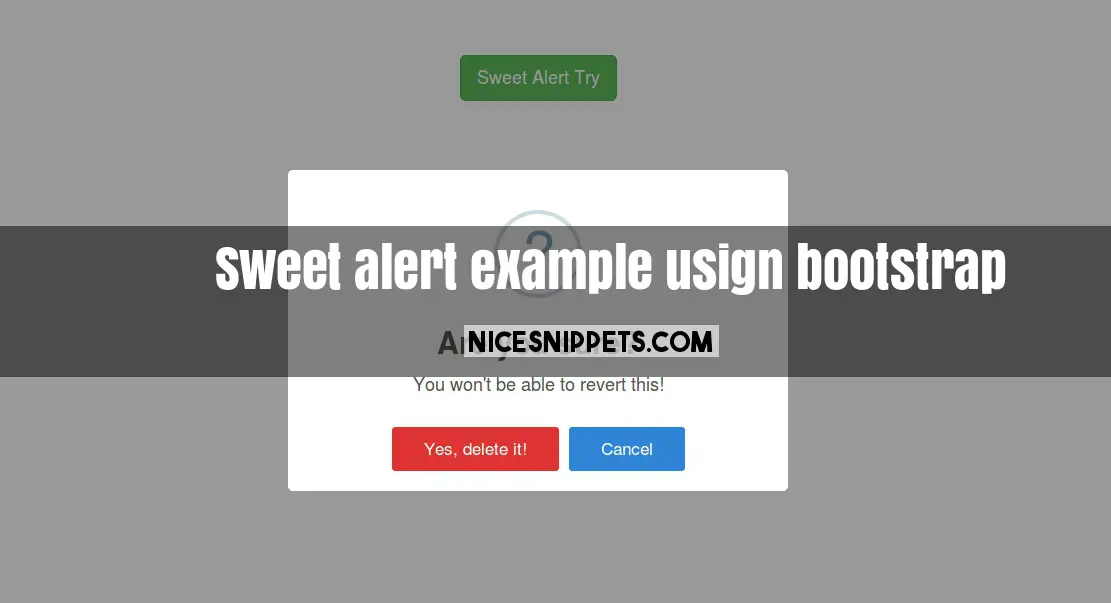
 NiceSnippets.com
NiceSnippets.com