03-Apr-2023
.
Admin
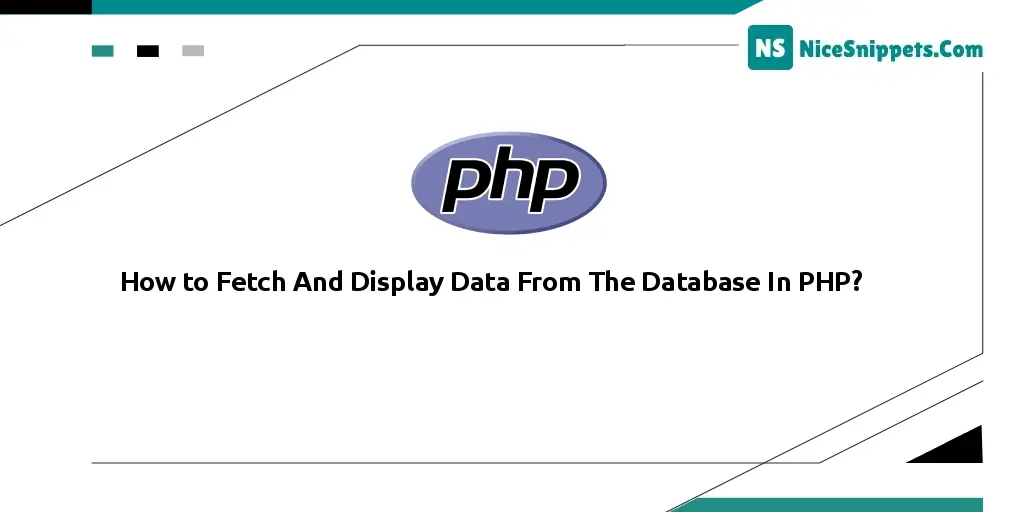
Hi Dev,
This tutorial is focused on how to fetch and display data from the database in PHP. you'll learn how to fetch and display data from a database using PHP. We will use how to fetch and display the data from the MySQL database in PHP. if you have a question about how to fetch and display the data from the MySQL database using PHP then I will give a simple example with a solution.
Now, let's see the article on how to fetch and display data from the MySQL database using PHP. it's a simple example of how to fetch and display data from the MySQL database in PHP. you can understand the concept of how to fetch and display data from a database using PHP. if you have a question about how to fetch and display data from the database in PHP then I will give a simple example with a solution.
Step 1: Create a Database Connection File
<?php
$servername='localhost';
$username='root';
$password='';
$dbname = "my_db";
$conn=mysqli_connect($servername,$username,$password,$dbname);
if(!$conn){
die('Could not Connect MySql Server:' .mysql_error());
}
?>
Step 2: Fetch data from the database and display in table
<!DOCTYPE html>
<html lang="en">
<head>
<meta charset="utf-8">
<meta name="viewport" content="width=device-width, initial-scale=1, shrink-to-fit=no">
<title>Bootstrap 4 Bordered Table</title>
<link rel="stylesheet" href="https://fonts.googleapis.com/css?family=Roboto|Varela+Round|Open+Sans">
<link rel="stylesheet" href="https://fonts.googleapis.com/icon?family=Material+Icons">
<link rel="stylesheet" href="https://stackpath.bootstrapcdn.com/bootstrap/4.3.1/css/bootstrap.min.css">
<script src="https://ajax.googleapis.com/ajax/libs/jquery/3.3.1/jquery.min.js"></script>
<script src="https://stackpath.bootstrapcdn.com/bootstrap/4.3.1/js/bootstrap.min.js"></script>
<style type="text/css">
.bs-example{
margin: 20px;
}
</style>
<script type="text/javascript">
$(document).ready(function(){
$('[data-toggle="tooltip"]').tooltip();
});
</script>
</head>
<body>
<div class="bs-example">
<div class="container">
<div class="row">
<div class="col-md-12">
<div class="page-header clearfix">
<h2 class="pull-left">Users List</h2>
</div>
<?php
include_once 'db.php';
$result = mysqli_query($conn,"SELECT * FROM users");
?>
<?php
if (mysqli_num_rows($result) > 0) {
?>
<table class='table table-bordered table-striped'>
<tr>
<td>Name</td>
<td>Email id</td>
<td>Mobile</td>
</tr>
<?php
$i=0;
while($row = mysqli_fetch_array($result)) {
?>
<tr>
<td><?php echo $row["name"]; ?></td>
<td><?php echo $row["email"]; ?></td>
<td><?php echo $row["mobile"]; ?></td>
</tr>
<?php
$i++;
}
?>
</table>
<?php
}else{
echo "No result found";
}
?>
</div>
</div>
</div>
</div>
</body>
</html>
I hope it could help you...
#PHP