20-Jun-2023
.
Admin
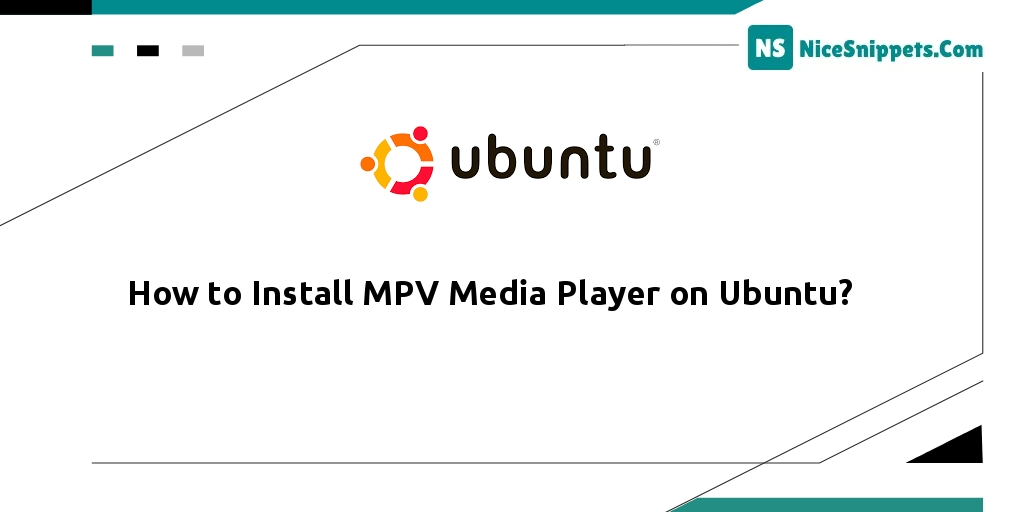
Hello Friends,
In this short tutorial we will cover how to install an mpv media player on Ubuntu. In this article, we will implement how to install the latest mpv media player in Ubuntu. if you have a question about installing mpv ubuntu using a terminal then I will give a simple example with a solution.
This example will help you how to install the latest mpv media player in Ubuntu. This post will give you a simple example of installing mpv Ubuntu using the terminal. This article goes into detail on how to install mpv on linux.
Step 1: Start Terminal or Command Prompt
First of all, open the terminal and command prompt by pressing ctrl+alt+R.
Step 2: Install Snapd Package
Execute the following command on the command prompt to install the snapd package; is as follows:
sudo apt install snapd -y
Step 3: Install MPV Media Player
Then execute the following command on the command prompt to install the mpv media player using snapd:
sudo snap install mpv-nilsboy
By default, the package of the snapd utility is disabled, so to make it enable, we will execute the command:
sudo rm /etc/apt/preferences.d/nosnap.pref
Step 4: Update System Dependencies
Finally, update system dependencies by executing the following command on the command prompt:
sudo apt update
I hope it can help you...
#Ubuntu