10-Apr-2023
.
Admin

Hi friends,
In this quick example, let's see laravel 9 auth scaffolding using the breeze tutorial. you'll learn the laravel 9 breeze tutorial. I explained simply about the laravel breeze bootstrap. This article goes in detail on Laravel 9 Authentication with Breeze.
Laravel Breeze is the powerful combination of Blade templates and Tailwind. It publishes controllers for the authentication system, views, and routes to laravel 9 application. Laravel founder Taylor Otwell released laravel breeze with simple authentication scaffolding. Inside this, we will see the composer package for the breeze.
Let’s get started.
Download Laravel
Let us begin the tutorial by installing a new laravel application. if you have already created the project, then skip following step.
composer create-project laravel/laravel example-app
Install Breeze
Let's run bellow command to install laravel breeze package by bellow command:
composer require laravel/breeze --dev
Next you have to install laravel breeze for simple auth scaffolding. so let's run bellow command:
php artisan breeze:install
Now let's run bellow command for install npm:
npm install && npm run dev
It will generate CSS and js min files.
Next run migration command:
php artisan migrate
You can see what files are newly generated for auth scaffolding. let's review it before running the laravel app.
Generated Controller Files:

Generated Route File:

Generated Blade Files:

Run Laravel App:
All steps have been done, now you have to type the given command and hit enter to run the laravel app:
php artisan serve
Now, you have to open web browser, type the given URL and view the app output:
http://localhost:8000/
now you can see layout bellow as here:
Home Page:
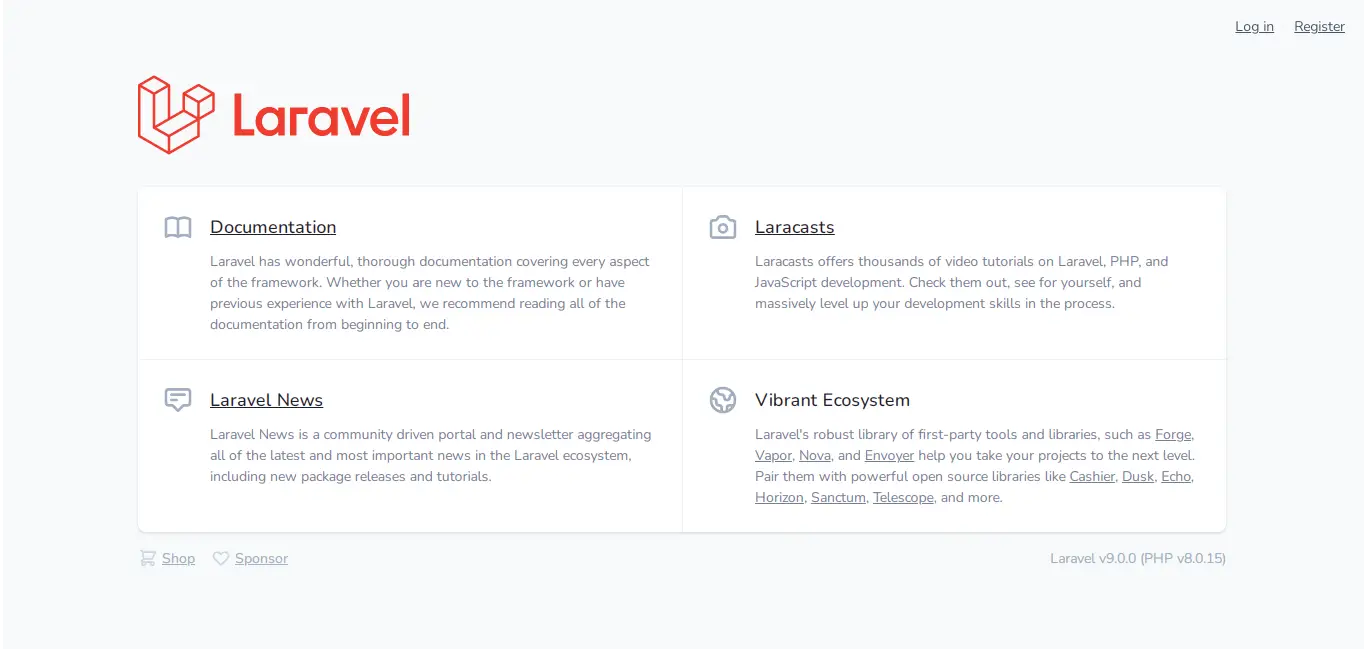
Login Page:

Register Page:

Dashboard Page:

I hope it can help you...
#Laravel 9