forbidden error 403 page design using html,css
Here we are give you 403 page design example. 403 forbidden eroor page design usign html and css. this 403 page desing usign pure css. 403 forbidden eroor is single page design. you can easily implement in your project. 403 forbidden error in php project. you can also implement in your laravel project.
We allows to free snippets of 403 forbidden html template , you can download full code of access denied page html template layout. Here in this post i will give you example of bootstrap 403 page template snippet and you will get simple code of html, css and jquery. In bootstrap custom error page snippet i give you three tab with html, css and js, you can easily get code of free error page template layout.
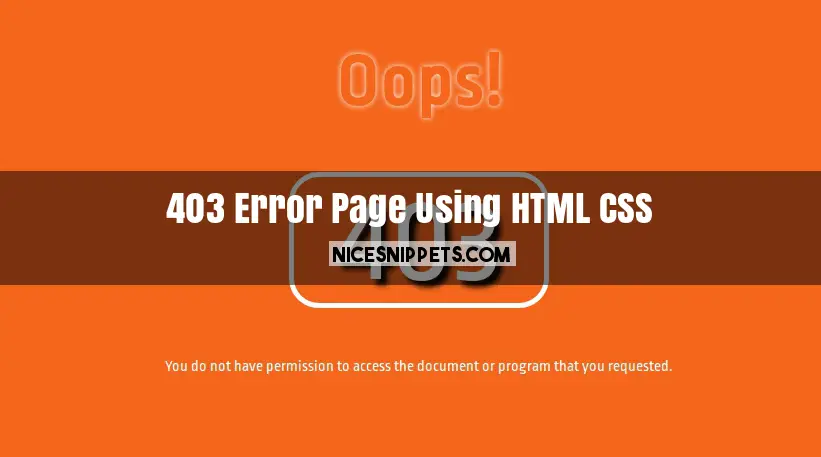
<!DOCTYPE html>
<html>
<head>
<link href="https://fonts.googleapis.com/css?family=Ropa+Sans" rel="stylesheet">
</head>
<body>
<div class="error-main">
<h1>Oops!</h1>
<div class="error-heading">403</div>
<p>You do not have permission to access the document or program that you requested.</p>
</div>
</body>
</html>
body{
font-family: 'Ropa Sans', sans-serif;
margin-top: 30px;
background-color: #F0CA00;
background-color: #F3661C;
text-align: center;
color: #fff;
}
.error-heading{
margin: 50px auto;
width: 250px;
border: 5px solid #fff;
font-size: 126px;
line-height: 126px;
border-radius: 30px;
text-shadow: 6px 6px 5px #000;
}
.error-heading img{
width: 100%;
}
.error-main h1{
font-size: 72px;
margin: 0px;
color: #F3661C;
text-shadow: 0px 0px 5px #fff;
}
 NiceSnippets.com
NiceSnippets.com