29-May-2023
.
Admin
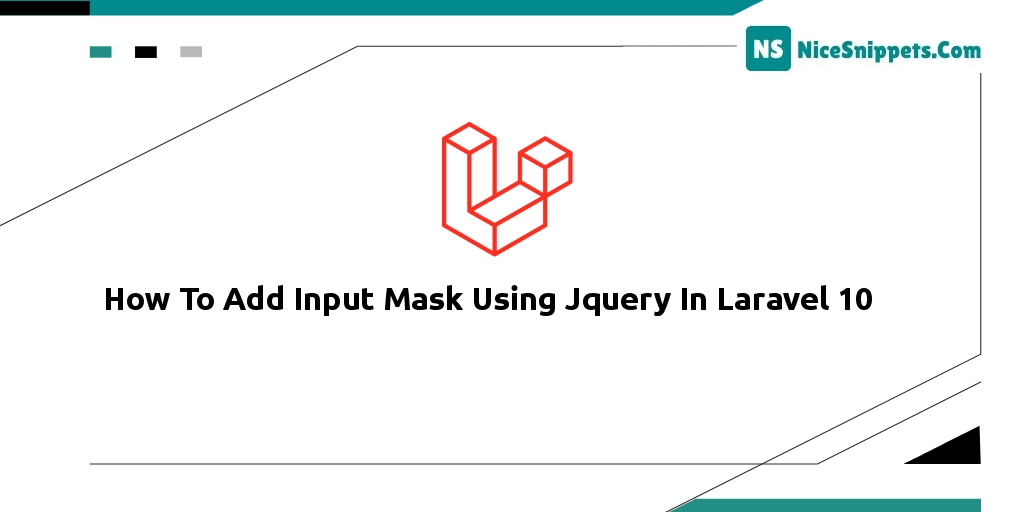
Hi Dev,
In this tutorial, we will go over the demonstration of how to add an input mask using jquery in laravel 10. if you want to see an example of laravel 10 input mask using jquery then you are in the right place. this example will help you input mask using jquery. this example will help you input the mask.
In this short tutorial, we will cover an input mask using jquery in laravel. we will help you to give an example of a jquery input mask in laravel example. this example will help you with a jquery input mask using a jquery example. let’s discuss jquery input mask Using Jquery. Alright, let’s dive into the steps.
Here, I will give you a very simple example of adding an input mask for the input field. you can easily add input masks for fields, phone numbers, etc.
we will use jquery.inputmask.bundle js plugin for adding jquery input mask example.
Download Laravel
Let us begin the tutorial by installing a new laravel application. if you have already created the project, then skip the following step.
composer create-project laravel/laravel example-app
Solution
$(document).ready(function(){
$('.phone').inputmask('(999)-999-9999');
});
Example
<!DOCTYPE html>
<html>
<head>
<title>How To Add Input Mask Using Jquery In Laravel 10 - NiceSnippets.com</title>
<link rel="stylesheet" href="https://cdnjs.cloudflare.com/ajax/libs/twitter-bootstrap/4.4.0/css/bootstrap.min.css"/>
<script src="https://cdnjs.cloudflare.com/ajax/libs/jquery/3.4.1/jquery.min.js"></script>
<script src="https://cdnjs.cloudflare.com/ajax/libs/jquery.inputmask/3.3.4/jquery.inputmask.bundle.min.js"></script>
</head>
<body>
<div class="container">
<h1>How To Add Input Mask Using Jquery In Laravel 10 - NiceSnippets.com</h1>
<div class="form border p-5">
<strong>Phone Number:</strong>
<input type="text" name="phone" class="phone form-control" value="7898978998"><br>
<strong>Mobile Number:</strong>
<input type="text" name="mobile" class="mobile form-control">
</div>
</div>
<script>
$(document).ready(function(){
$('.phone').inputmask('(999)-999-9999');
$('.mobile').inputmask('(999)-999-9999');
});
</script>
</body>
</html>
I hope it can help you...
#Laravel 10