10-Apr-2023
.
Admin

Hi friends,
This tutorial will give you an example of laravel 9 accessor and mutator example. This tutorial will give you a simple example of a step-by-step laravel 9 accessor and mutator example. We will use laravel 9 accessor and mutator. This tutorial will give you a simple example of mutators and accessors of the eloquent orm in the laravel 9 web framework.
In Laravel 9, mutators and accessors allow you to alter data before it's saved to and fetched from a database. To be specific, the mutator allows you to alter data before it's saved to a database. On the other hand, the accessor allows you to alter data after it's fetched from a database.
In fact, the Laravel model is the central place where you can create mutator and accessor methods. And of course, it's nice to have all your modifications in a single place rather than scattered over different places.
So let's start following example.
Step 1: Download Laravel
Let us begin the tutorial by installing a new laravel application. if you have already created the project, then skip following step.
composer create-project laravel/laravel example-app
Step 2 : Add Migration and Model
Here, we will update migration with adding new column publish_date for "posts" table, let's update code on following file.
database/migrations/2014_10_12_000000_create_posts_table.php
<?php
use Illuminate\Database\Migrations\Migration;
use Illuminate\Database\Schema\Blueprint;
use Illuminate\Support\Facades\Schema;
return new class extends Migration
{
/**
* Run the migrations.
*
* @return void
*/
public function up()
{
Schema::create('posts', function (Blueprint $table) {
$table->bigIncrements('id');
$table->string('title');
$table->text('body');
$table->date('publish_date');
$table->timestamps();
});
}
/**
* Reverse the migrations.
*
* @return void
*/
public function down()
{
Schema::dropIfExists('posts');
}
};
Next, run create new migration using laravel migration command as bellow:
php artisan migrate
Now we will update Post model by using following command:
app/Models/Post.php
<?php
namespace App\Models;
use Illuminate\Database\Eloquent\Model;
use Illuminate\Database\Eloquent\Casts\Attribute;
use Carbon\Carbon;
class Post extends Model
{
/**
* The attributes that are mass assignable.
*
* @var array
*/
protected $fillable = [
'title',
'body',
'publish_date'
];
/**
* Interact with the user's first name.
*
* @param string $value
* @return \Illuminate\Database\Eloquent\Casts\Attribute
*/
protected function publishDate(): Attribute
{
return new Attribute(
get: fn ($value) => Carbon::parse($value)->format('m/d/Y'),
set: fn ($value) => Carbon::parse($value)->format('Y-m-d'),
);
}
}
Step 3 : Add Controller
Let's create PostController by following command:
php artisan make:controller PostController
app/Http/Controllers/PostController.php
<?php
namespace App\Http\Controllers;
use App\Models\Post;
use Illuminate\Http\Request;
class PostController extends Controller
{
/**
* Write code on Method
*
* @return response()
*/
public function create()
{
$input = [
'title' => 'PHP',
'body' => 'This is a Nice Language.',
'publish_date' => '02/12/2022'
];
$post = Post::create($input);
dd($post);
}
/**
* Write code on Method
*
* @return response()
*/
public function show()
{
$post = Post::first();
dd($post->toArray());
}
}
Step 4: Add Routes
Next, You have to open and update the following routes in the routes/web.php file.
routes/web.php
<?php
use Illuminate\Support\Facades\Route;
use App\Http\Controllers\PostController;
/*
|--------------------------------------------------------------------------
| Web Routes
|--------------------------------------------------------------------------
|
| Here is where you can register web routes for your application. These
| routes are loaded by the RouteServiceProvider within a group that
| contains the "web" middleware group. Now create something great!
|
*/
Route::controller(PostController::class)->group(function(){
Route::get('create-post', 'create');
Route::get('get-post', 'show');
});
Run Laravel App:
All steps have been done, now you have to type the given command and hit enter to run the laravel app:
php artisan serve
Now, you have to open web browser, type the given URL and view the app output:
Output for Mutator:
Now, Go to your web browser, type the given URL and view the app output:
http://localhost:8000/create-post
It will create post as like bellow screen shot:
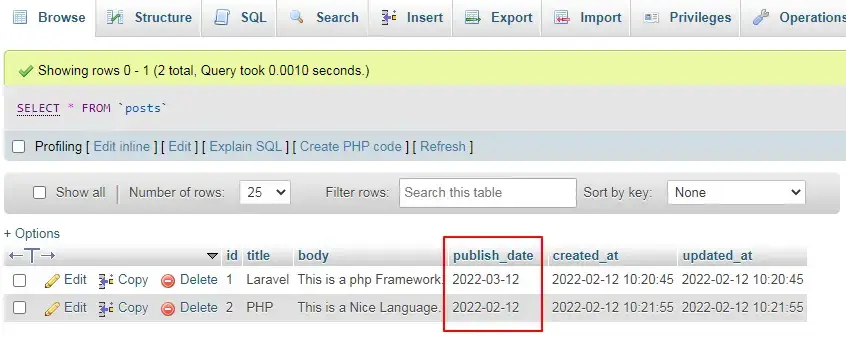
Output for Accessor:
Now, Go to your web browser, type the given URL and view the app output:
http://localhost:8000/get-post
It will create post as like bellow screen shot:
array:6 [
"id" => 1
"title" => "Laravel"
"body" => "This is a php Framework."
"publish_date" => "03/12/2022"
"created_at" => "2022-02-12T10:20:45.000000Z"
"updated_at" => "2022-02-12T10:20:45.000000Z"
]
I hope it can help you...
#Laravel 9