24-Dec-2022
.
Admin
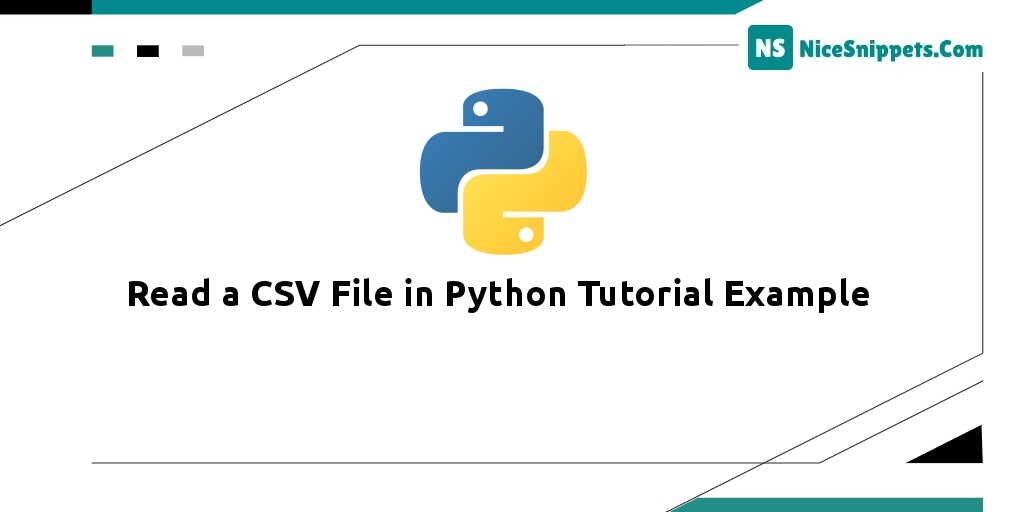
Hi Dev,
Now, let's see tutorial of read a CSV file in python tutorial example. step by step explain read data from csv file python. you will learn python program to read data from csv file. it's simple example of python get data from csv file.
In this example, we will take one demo.csv file with ID, Name and Email fields. Then, we will use open() and reader() functions to read csv file data.
Example 1: Python Read CSV File
main.py
from csv import reader
# open demo.csv file in read mode
with open('demo.csv', 'r') as readObj:
# pass the file object to reader() to get the reader object
csvReader = reader(readObj)
# Iterate over each row in the csv using reader object
for row in csvReader:
# row variable is a list that represents a row in csv
print(row)
Output:
['ID', 'Name', 'Email']
['1', 'Hardik Savani', 'hardik@gmail.com']
['2', 'Vimal Kashiyani', 'vimal@gmail.com']
['3', 'Harshad Pathak', 'harshad@gmail.com']
Example 2: Python Read CSV File without Header
main.py
from csv import reader
# skip first line from demo.csv
with open('demo.csv', 'r') as readObj:
csvReader = reader(readObj)
header = next(csvReader)
# Check file as empty
if header != None:
# Iterate over each row after the header in the csv
for row in csvReader:
# row variable is a list that represents a row in csv
print(row)
Output:
['1', 'Hardik Savani', 'hardik@gmail.com']
['2', 'Vimal Kashiyani', 'vimal@gmail.com']
['3', 'Harshad Pathak', 'harshad@gmail.com']
Example 3: Python Read CSV File Line By Line
main.py
from csv import DictReader
# open demo.csv file in read mode
with open('demo.csv', 'r') as readObj:
# Pass the file object to DictReader() to get the DictReader object
csvDictReader = DictReader(readObj)
# get over each line as a ordered dictionary
for row in csvDictReader:
# row variable is a dictionary that represents a row in csv
print(row)
Output:
{'ID': '1', 'Name': 'Hardik Savani', 'Email': 'hardik@gmail.com'}
{'ID': '2', 'Name': 'Vimal Kashiyani', 'Email': 'vimal@gmail.com'}
{'ID': '3', 'Name': 'Harshad Pathak', 'Email': 'harshad@gmail.com'}
#Python