23-Dec-2022
.
Admin
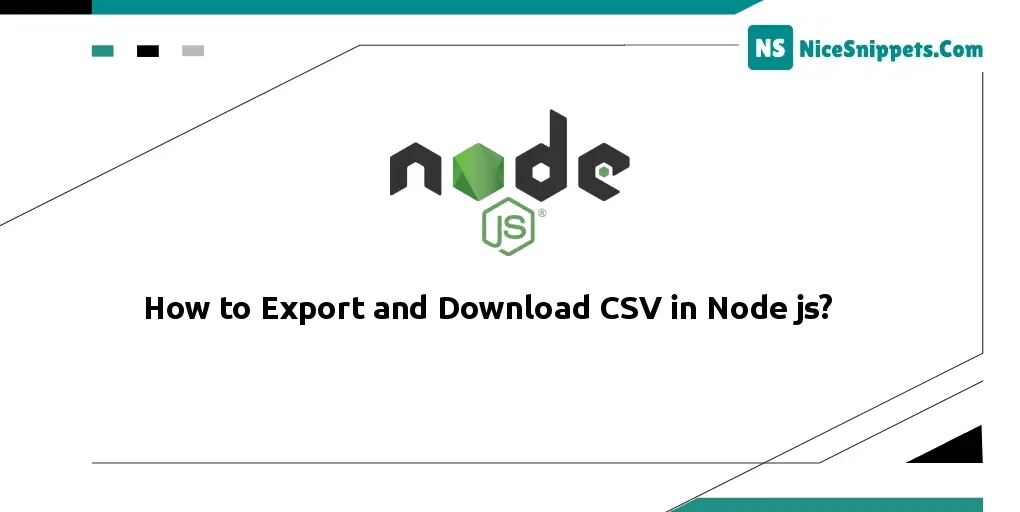
Hello Friends,
This article will provide some of the most important examples of how to export and download CSV in node js. I would like to show you export and download MySQL data to a CSV files using node.js. If you want to see an example of exporting MySQL data to a CSV file using node.js then you are in the right place.
While working on a node JS project, I had the need to pull certain data from my database and represent values in a CSV file, This guide aims at simplifying the process of creating a CSV file and making it downloadable from the client side.
Step 1: Create Node Express js App
Execute the following command on the terminal to create the node js app:
mkdir myApp
cd myApp
npm init -y
Step 2: Connect App to Database
Create a database.js file into your app root directory add the following code into it to connect your node js express app to the database:
var mysql = require('mysql');
var conn = mysql.createConnection({
host: 'localhost', // Replace with your host name
user: 'root', // Replace with your database username
password: '', // Replace with your database password
database: 'my-node' // // Replace with your database Name
});
conn.connect(function(err) {
if (err) throw err;
console.log('Database is connected successfully !');
});
module.exports = conn;
Step 3: Install express and required Modules
Execute the following command on the terminal to install express express-validator MySQL body-parser JSON web token bcryptjs cors into your node js express app:
npm install express mysql body-parser json2csv --save
Express — Express is a minimal and flexible Node.js web application framework that provides a robust set of features for web and mobile applications.
json2csv — A JSON to CSV and CSV to JSON converter that natively supports sub-documents and auto-generates the CSV heading.
MySQL — MySQL an open-source relational database management system (RDBMS).
body-parser — Express body-parser is an npm library used to process data sent through an HTTP request body. It exposes four express middlewares for parsing text, JSON, URL-encoded and raw data set through an HTTP request body.
Step 4: Create Server.js File
Create server.js file and import express express-validator MySQL body-parser JSON web token bcryptjs cors into your server.js file; as shown below:
var createError = require('http-errors');
var express = require('express');
var path = require('path');
var bodyParser = require('body-parser');
var db = require('./database');
var Json2csvParser = require('json2csv').Parser;
const fs = require('fs');
var app = express();
app.get('/export-csv',function(req,res){
db.query("SELECT * FROM users", function (err, users, fields) {
if (err) throw err;
console.log("users:");
const jsonUsers = JSON.parse(JSON.stringify(users));
console.log(jsonUsers);
// -> Convert JSON to CSV data
const csvFields = ['id', 'name', 'email'];
const json2csvParser = new Json2csvParser({ csvFields });
const csv = json2csvParser.parse(jsonCustomers);
console.log(csv);
res.setHeader("Content-Type", "text/csv");
res.setHeader("Content-Disposition", "attachment; filename=users.csv");
res.status(200).end(csv);
// -> Check 'customer.csv' file in root project folder
});
});
// port must be set to 8080 because incoming http requests are routed from port 80 to port 8080
app.listen(3000, function () {
console.log('Node app is running on port 3000');
});
module.exports = app;
Step 5: Start Node Express Js App Server
Execute the following command on the terminal to start the node express js server:
//run the below command
nodemon server.js
After running this command open your browser and hit
http://127.0.0.1:3000/export-csv
I hope it can help you...
#Node JS