03-May-2023
.
Admin
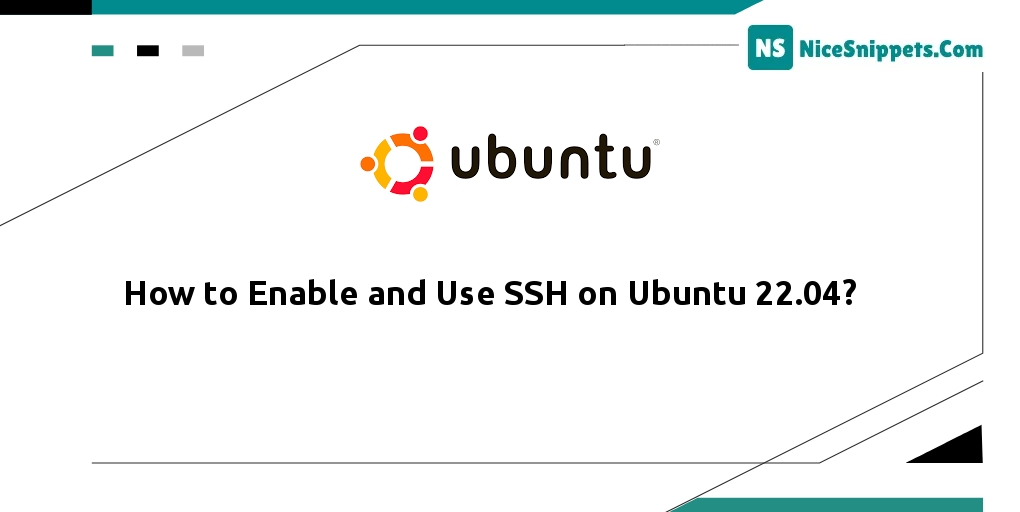
Hello Friends,
In this tutorial we will go over the demonstration of how to enable and use ssh on Ubuntu 22.04. I would like to show you how to install and enable openssh on Ubuntu. we will help you to give an example of how to enable the ssh server on Ubuntu. I’m going to show you how to enable ssh service in Ubuntu.
This tutorial will guide you through enabling and using SSH on Ubuntu 22.04 via the command line or terminal. SSH is a communication protocol used to connect two different machines - one acting as the client and the other as the host.
In this guide, we'll install the OpenSSH server on Ubuntu 22.04 and demonstrate how to connect to a remote machine
Step 1: Update Dependencies
Execute the following command on the command prompt to update dependencies:
sudo apt update
Step 2: Install Openssh
Execute the following commands to install the OpenSSH server on the system:
sudo apt install openssh-server
Step 3: Check Status of SSH
Once the packages installation has been finished, execute the following command on the command prompt to check SSH service status:
sudo systemctl status ssh
Step 4: Allow Connection
Execute the following command on the command prompt to allow SSH for remote users; is as follows:
sudo ufw allow ssh
sudo ufw enable && sudo ufw reload
Step 5: Connect to SSH Server
Execute the following command with username and ip address to connect to ssh server:
ssh user_name@remote_host
I hope it can help you...
#Ubuntu